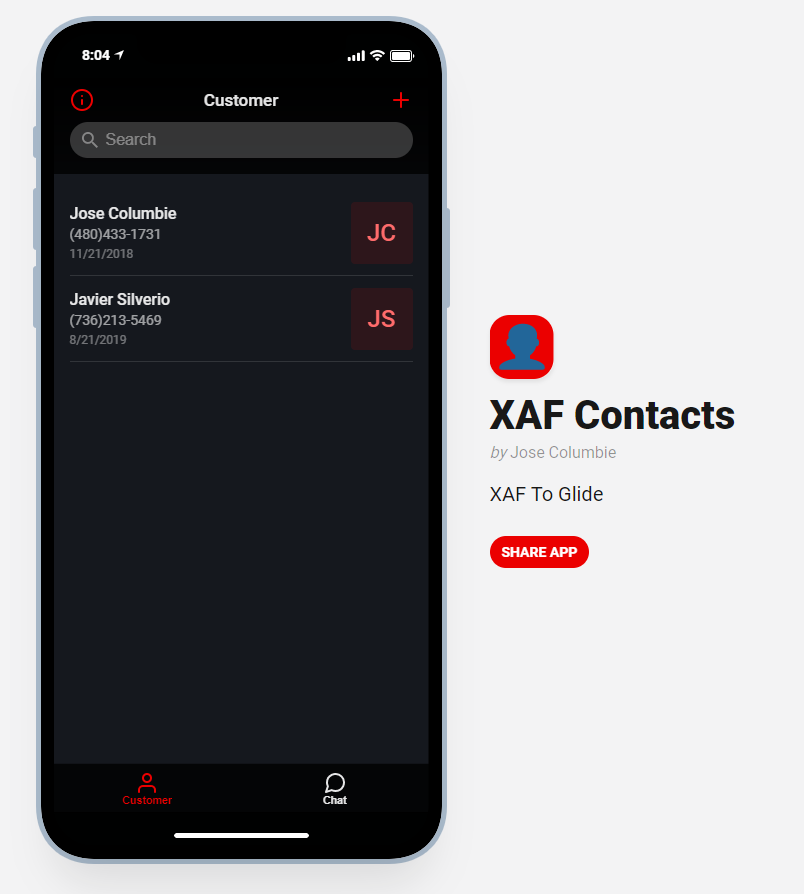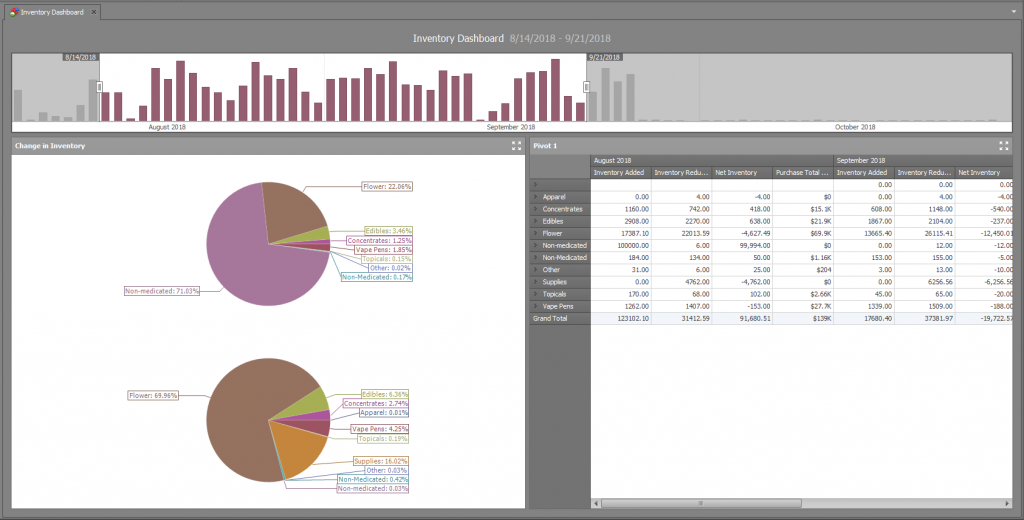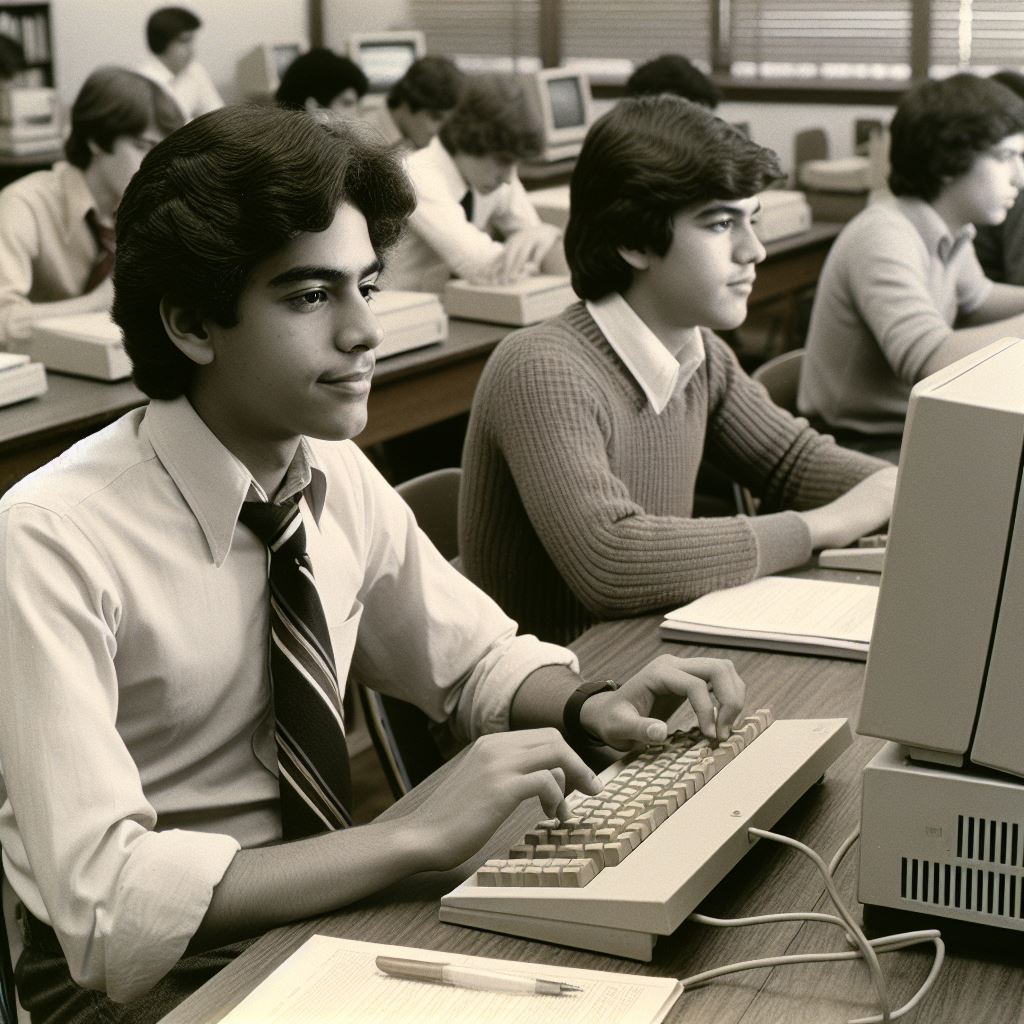Due to a client request we are excited to announce a new integration that brings together the power of Google Sheets, DevExpress XAF, and Glide Apps. This integration opens up new possibilities for seamless data management and mobile app development. ( We still prefer MAUI ?)
Author: admin
Desbloqueando el Futuro con Azure Open AI – Global Azure 2024 AI .NET Power Cloud Community

Explora el mundo de la inteligencia artificial con Azure Open AI. Descubre las últimas innovaciones, aprende sobre casos prácticos y ve cómo Azure Open AI puede ser implementado para resolver problemas complejos, mejorar la eficiencia y fomentar la creatividad en diversos ámbitos. Únete a nosotros para un viaje al corazón de la IA moderna y entérate de cómo puedes integrar estas soluciones en tu propio campo de trabajo o estudio.
XAFers Community Standup. XAF and Azure Open AI

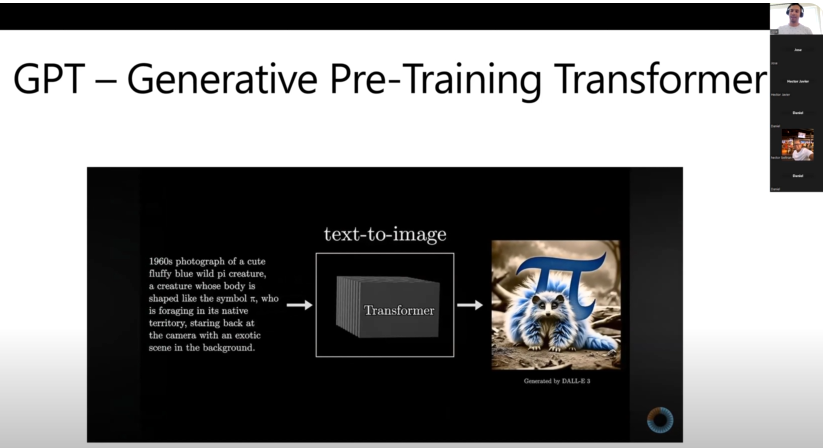
Thursday, April 30th, 2024 at 10:00 AM GMT -7
https://www.meetup.com/arizona-xafers-user-group/events/300657195/
Continue readingXAFers Community Standup. Legacy Nightmares

Thursday, April 11th, 2024 at 10:00 AM GMT -7
https://www.meetup.com/arizona-xafers-user-group/events/299557340/
Continue readingProceso de Optimización de Dashboards – Ejemplo Practico (Spanish)
Notes to myself – XAF Legacy to XAF Blazor – Migrations Steps and Tips
XAF POS Teaser – MAUI Version
Mobile Version for our old article: https://xafmarin.com/xaf-pos-teaser/
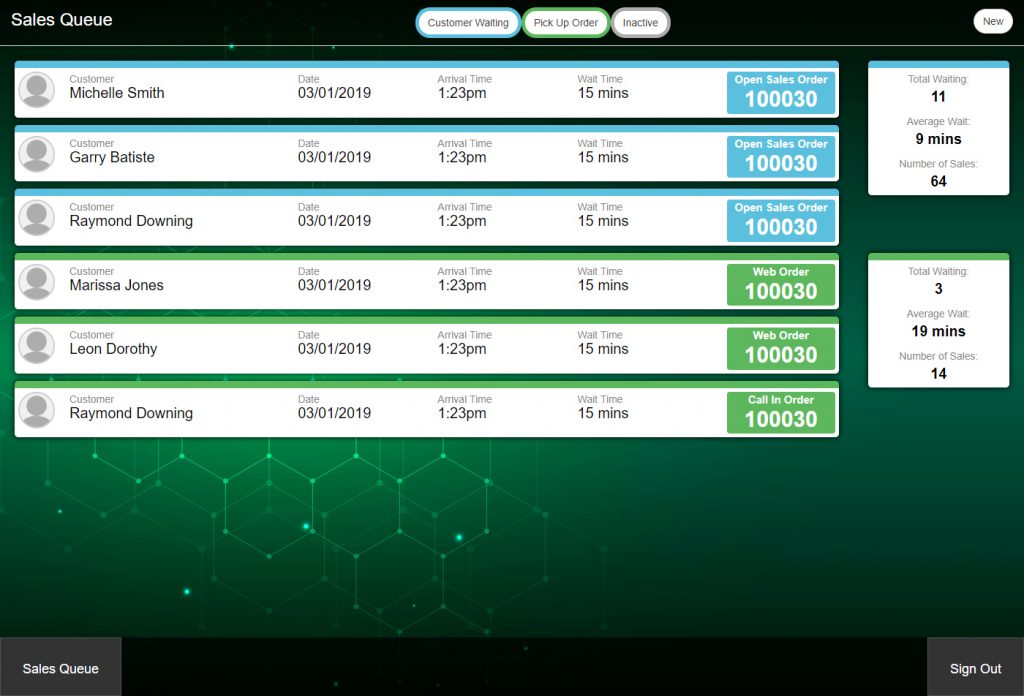
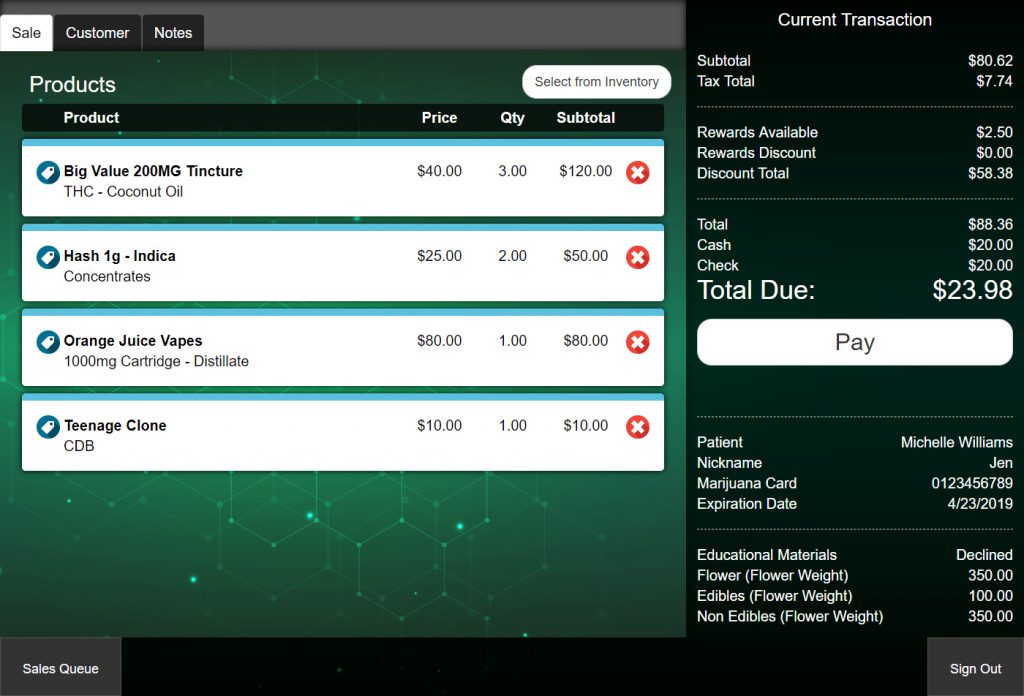
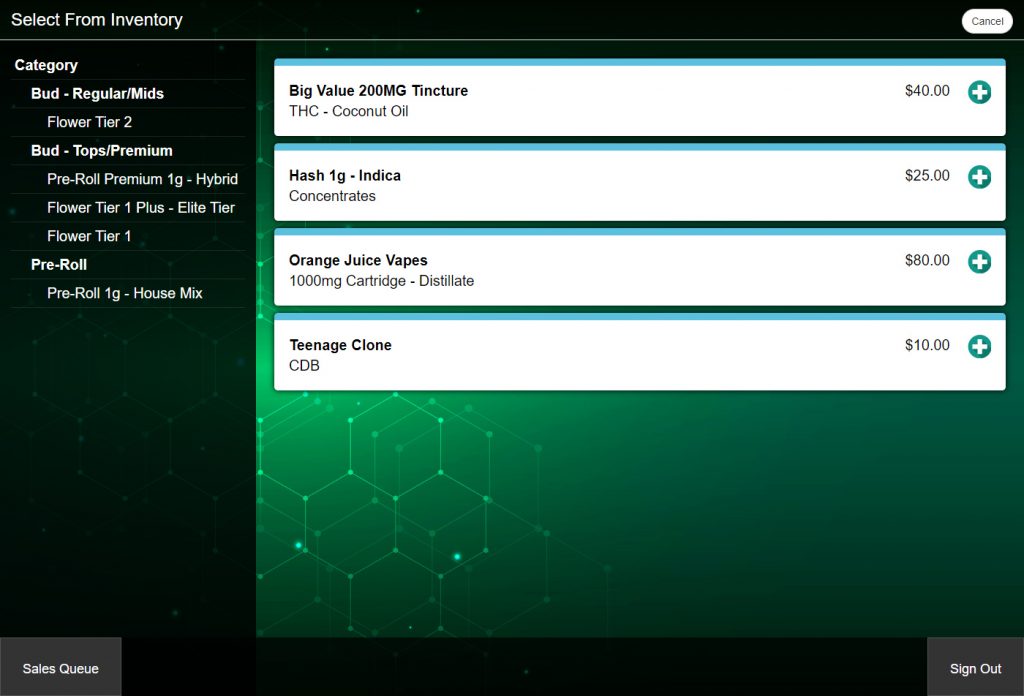
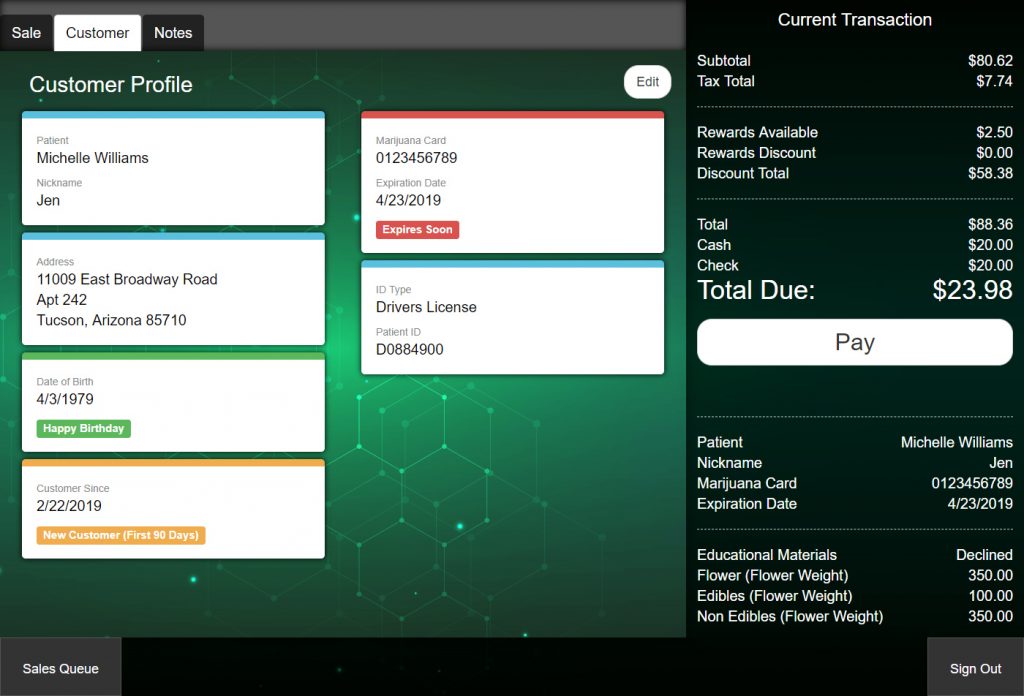
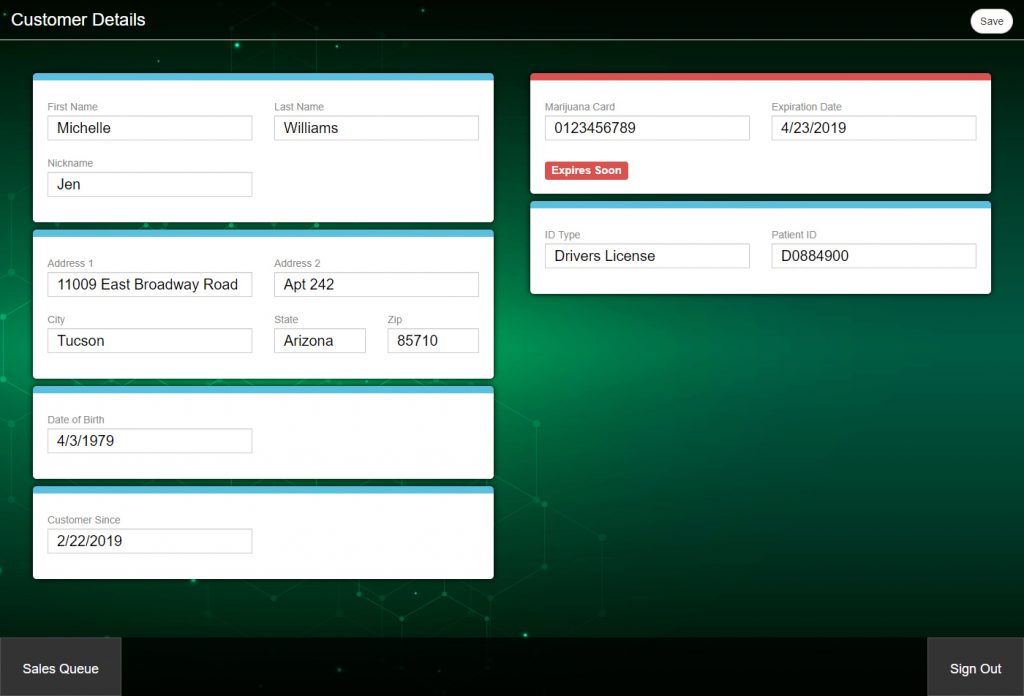
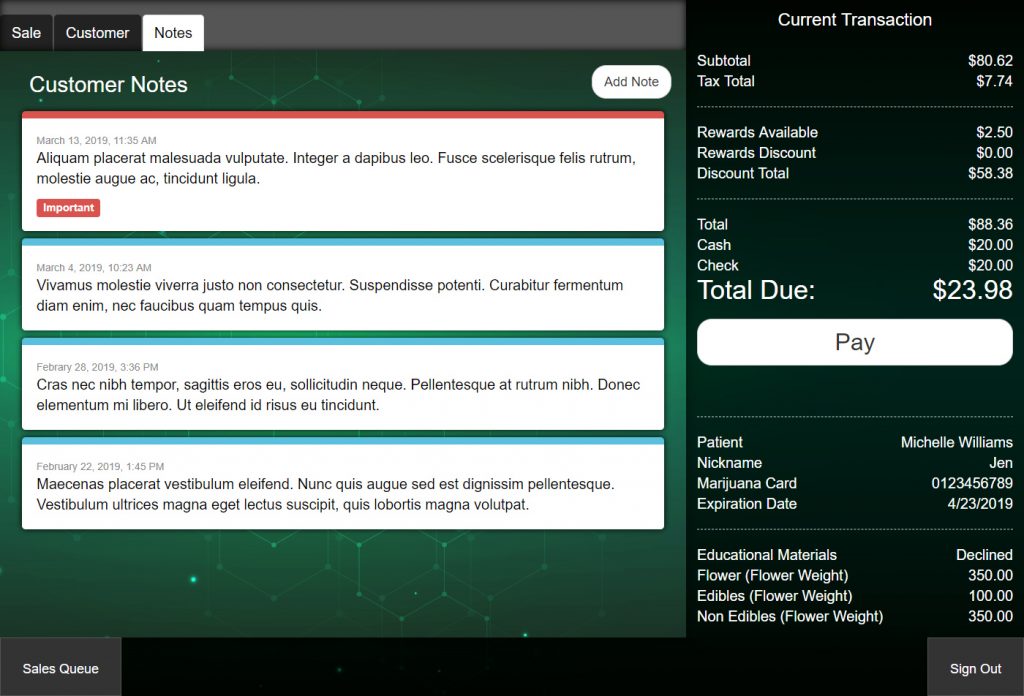
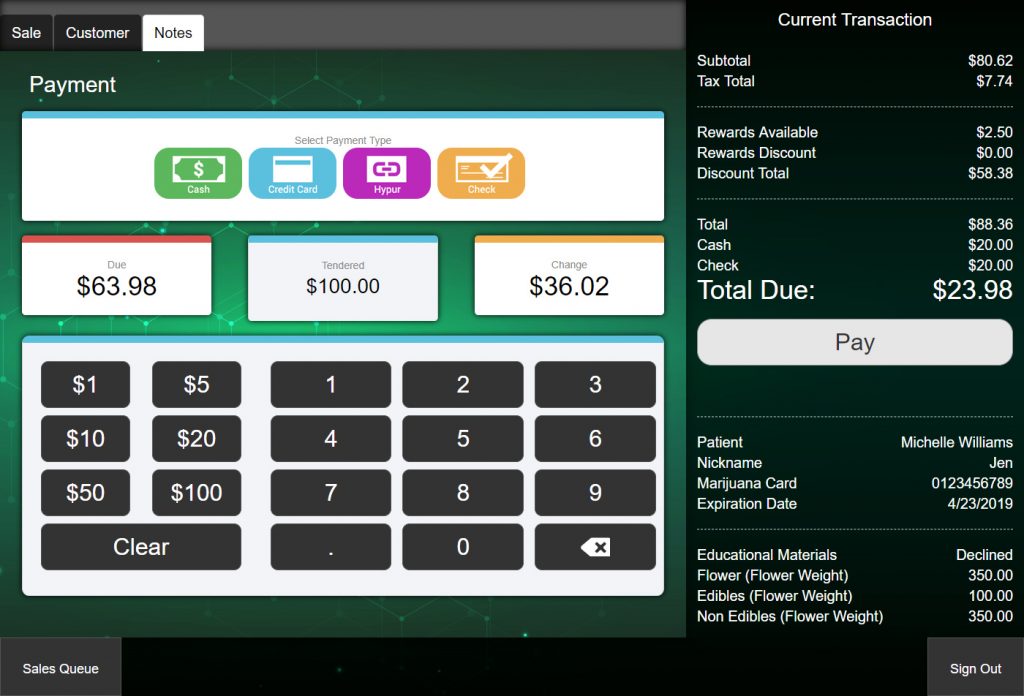
Microsoft MVP Global Summit 2024? Impressions


Attending the Microsoft MVP Global Summit is consistently an amazing adventure, yet this year marked Joche’s first Summit, making it an even more extraordinary experience.
Here are my impressions from the Microsoft MVP Global Summit 2024?on pictures.
Continue readingXAFers Community Standup. XAF and SQL

Thursday, March 21th, 2024 at 10:00 AM GMT -7
https://www.meetup.com/arizona-xafers-user-group/events/299557293/
Continue readingNavigating the Complexities of an SQL Data Sync Project
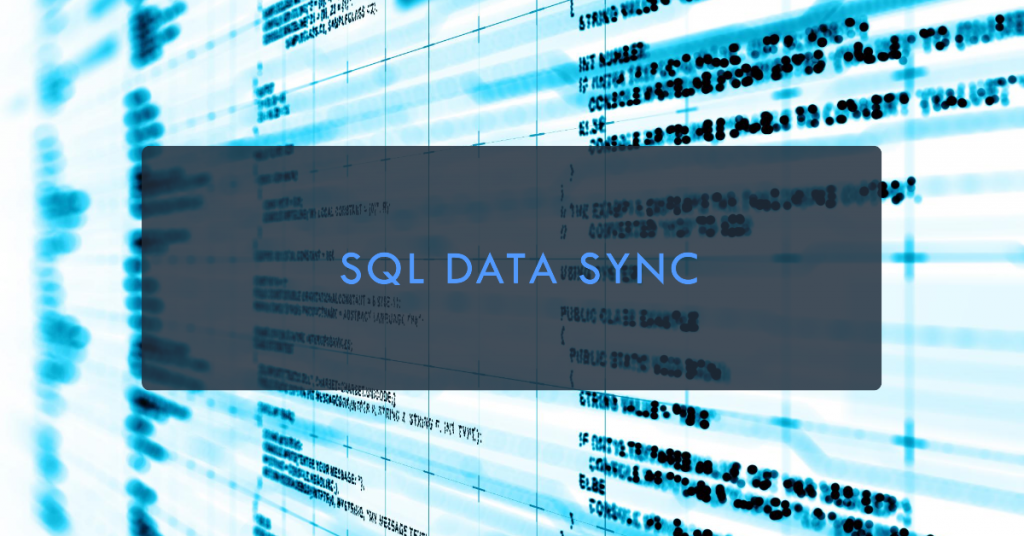
SQL Data Sync projects embody a complex and multifaceted challenge, primarily due to the intricate process of synchronizing data across multiple SQL databases. These projects necessitate a sophisticated understanding of data integration and the ability to maintain consistency across diverse environments, which can range from on-premises databases to cloud-based solutions or a hybrid combination of both.
Continue reading