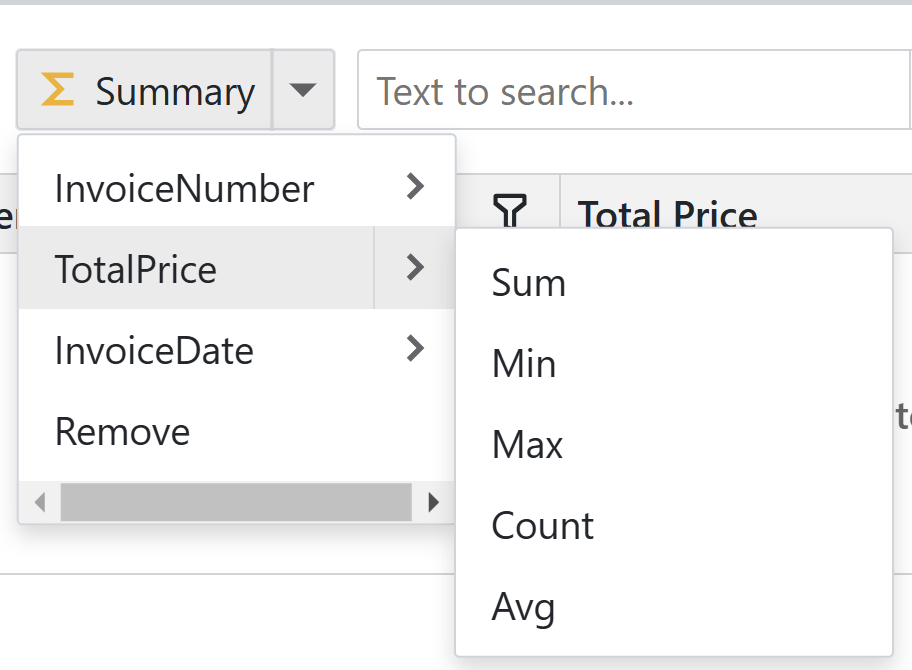
Here’s a controller to add dynamic summaries to XAF Blazor ListViews until DevExpress includes them in the context menu for the footer.
Continue reading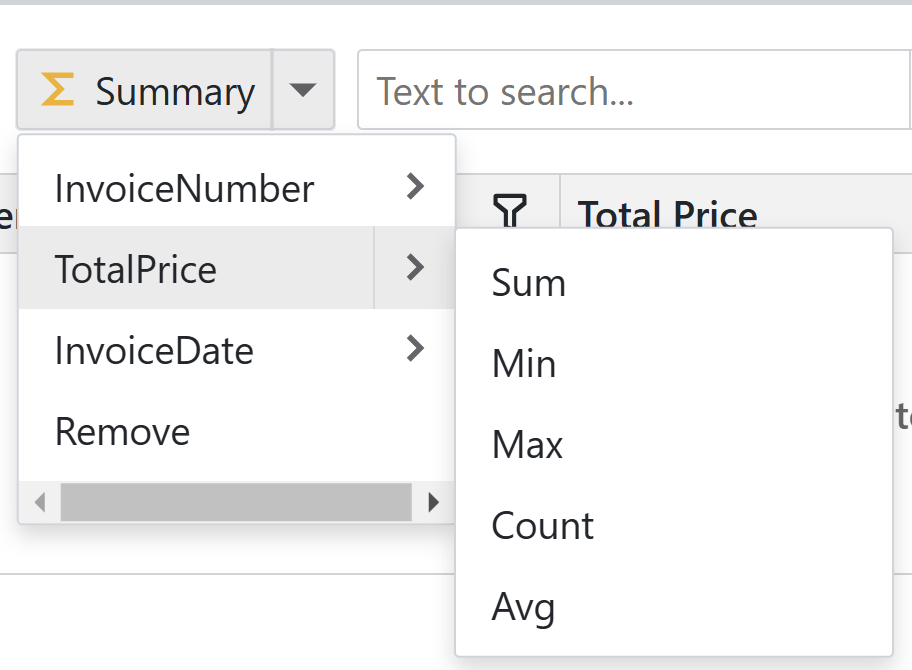
Here’s a controller to add dynamic summaries to XAF Blazor ListViews until DevExpress includes them in the context menu for the footer.
Continue reading
Another year, another Microsoft Ignite——this time live from Chicago, packed with amazing content and an extra-large serving of Artificial Intelligence (AI), crispy and fresh out of the innovation oven.
Continue reading
This article is written at the request of my oldest daughter, Sara (6 years old), who wanted to be included alongside her younger sister, Emma (1 year), in a blog post.
Continue reading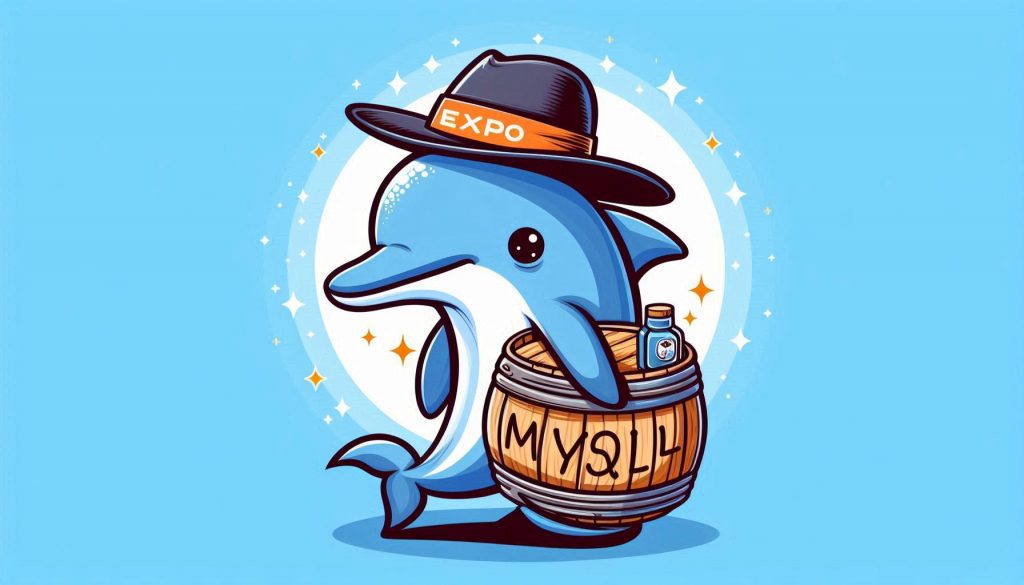
The goal of this fork is to create a DevExpress XPO-compatible memory store, and in this case add MySQL support. Let’s see it in action:
Continue reading
The Getting Started with XPO: One ORM to Rule Them All syllabus covers essential concepts of XPO, including persistent and non-persistent objects, and managing relationships. Participants will explore advanced ORM design patterns, data loading strategies, and performance optimizations.
Continue reading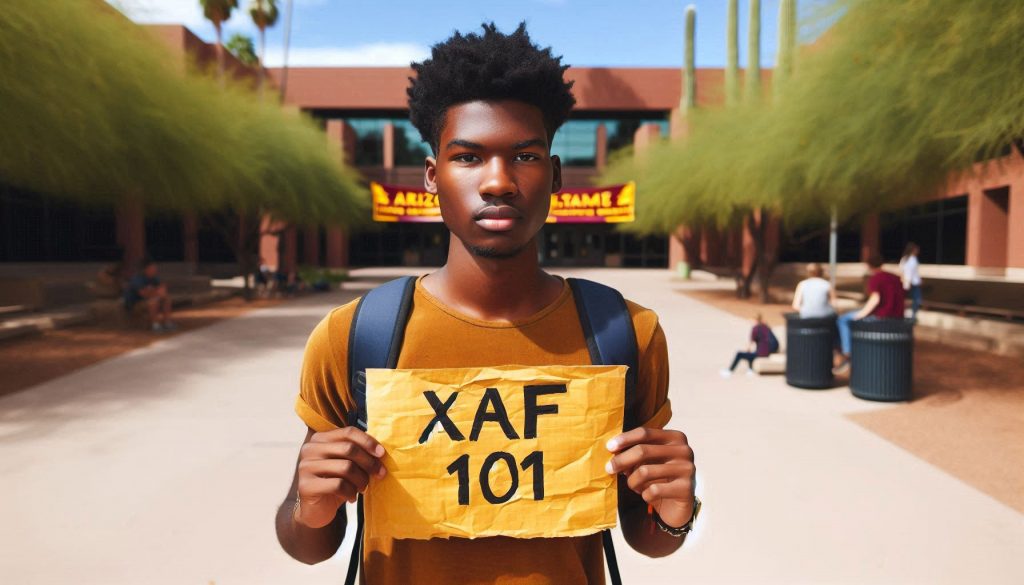
The DevExpress XAF (eXpressApp Framework) Workshop Syllabus offers a comprehensive guide to building, customizing, and deploying XAF applications from the ground up. Covering key topics such as data model design, UI customization, business logic implementation, and secure deployment, this syllabus ensures participants gain hands-on experience with real-world applications of the framework.
Continue reading
This guide outlines a detailed plan for optimizing a SQL Server database, covering initial assessments, query improvements, and ongoing maintenance. Each step includes short explanations and sample SQL code for practical implementation.
Continue reading
Este curso está diseñado para profesionales que desean migrar sus informes de SAP Crystal Reports a DevExpress Reports de manera eficiente. A lo largo del curso, los participantes aprenderán a identificar y replicar las funcionalidades clave de Crystal Reports en DevExpress, garantizando una transición fluida sin perder la calidad o precisión de los informes. Se abordarán temas como la configuración inicial, la conversión de formatos de datos, la adaptación de diseños y la optimización de informes para mejorar el rendimiento. Al final del curso, los participantes estarán equipados con las habilidades necesarias para llevar a cabo proyectos de conversión de informes con confianza y éxito.
Continue reading
Adding a Git repository via the terminal is an essential skill for developers. Whether you’re starting a new project or contributing to an existing one, using Git through the terminal allows you to track changes, collaborate with others, and manage your code efficiently. In this guide, we’ll walk through the simple steps to initialize a repository, link it to a remote, and push your code to GitHub.
Continue reading
One of the highlights of Microsoft Build 2024 was meeting with the DevExpress team on this side of the world and discussing XAF (eXpressApp Framework).
This exemplifies the power of the community at conferences—networking and hallway conversations that lead to valuable insights and connections.
Continue reading