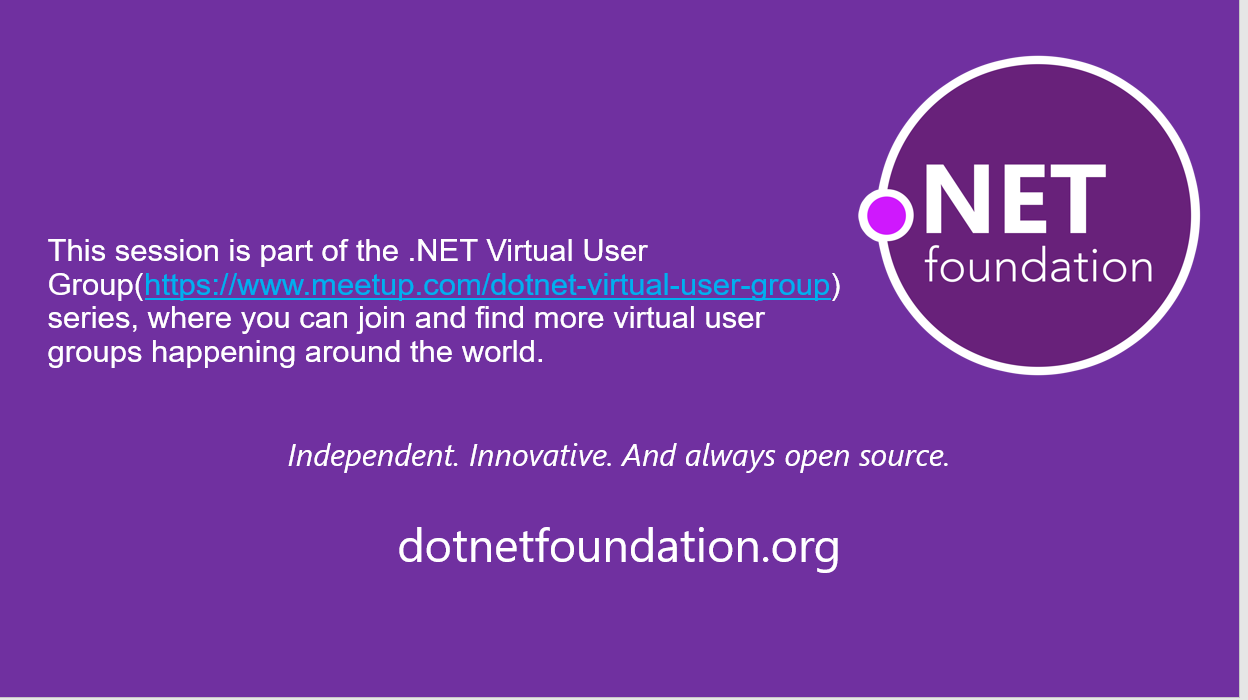Date and Time: December 10th 2020 10:00 am (GMT -7) Arizona Time
XAF’s PM will answer audience questions
Tentative Agenda:
- Introductions
- Announcements
- Known issues
- Testimonials & Samples Review
- Data Access Modes
- XPView, XPQuery, XAFDataView
- Profiler
- Questions
Fixing an N+1 performance problem in XAF/XPO with totally undocumented APIs:
How to measure and improve application performance:
Topics to highlight
If your business classes and views were missing in the Model Editor of Blazor projects sometimes, be sure to upgrade to v20.2.4 where we fixed this.
To test the Model Editor with .NET 5 projects (at your own risk), make sure that you have Visual Studio 16.8 or newer and modify the *”c:\Program Files (x86)\DevExpress 20.2\Components\Tools\eXpressAppFrameworkNetCore\Model Editor\DevExpress.ExpressApp.Design.ModelEditorServer.NetCore.v20.2.runtimeconfig.json”* file as shown in this KB article. We will officially support .NET 5 projects in the Model Editor in v21.1 or 20.2.5+ minors.
If you select XAF in the Support Center ticket, you will see useful links at the bottom. They will help you collect required diagnostic information (error call stacks, logs) and get UI customization and performance troubleshooting tips for common tasks – please check out these learning materials, because they will help you get faster and more accurate responses from our support team.
https://supportcenter.devexpress.com/ticket/create
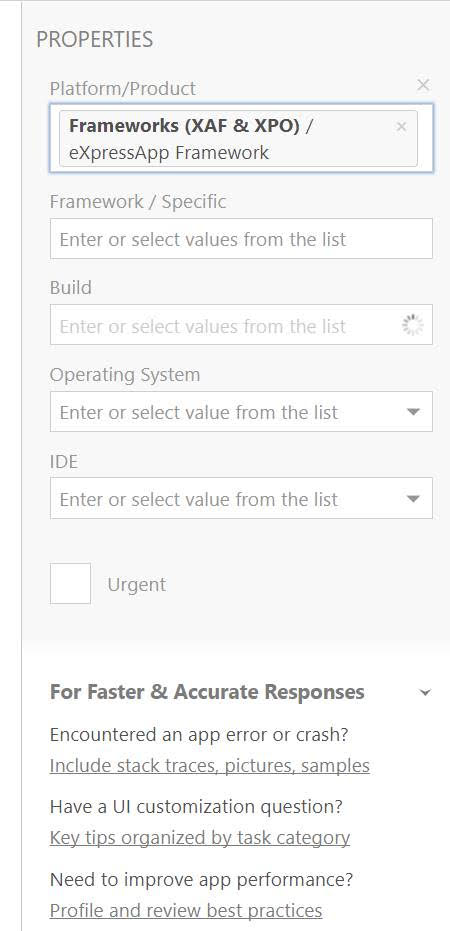
XAF Blazor Server UI – FAQ
https://supportcenter.devexpress.com/ticket/details/t879682/faq-xaf-asp-net-core-blazor-server-ui
We regularly update our documentation and support database with new Blazor-related content. Below are the latest additions:
- How to: Implement a Property Editor Based on a Custom Component (Blazor)
- How to: Customize a Built-in Property Editor (Blazor)
- Blazor – How to integrate a custom DevExtreme component and bind it to a data source
- Blazor – How to show a fully custom non-XAF web form (with custom controls, JavaScript, Razor components, etc.)
- Access Editor Settings
- Access Grid Control Settings | Blazor – How to show total summaries in the grid control
You can also see links to Blazor-related community content such as videos, blogs – this all will help you state up to date and often find ready solutions to everyday tasks.
We have demonstrate a custom lookup property editor that you can use instead of the default one if your List View contains thousands of records. This editor is built based on the documented shown earlier.
Learn how to update the database for Blazor apps using a command line – this is a bit different from DBUpdater for .NET Framework apps.
If you are using WinForms ListView in DataAccessMode = Client with the grid, pivot and chart list editors, you may find this usability enhancement useful.
You may find this new solution with export/import Action for security role and permission data interesting, if you want to update data of production apps based on your development database without redeployment.
Microsoft has added the capability to view source code of APIs in libraries to the latest Visual Studio version: https://docs.microsoft.com/en-us/visualstudio/ide/go-to-and-peek-definition?view=vs-2019#view-decompiled-source-definitions-instead-of-metadata-c. If we talk about XAF specifically, then for certain advanced tasks like creating complex and powerful custom XAF UI elements, researching and debugging the XAF source code is strongly advised for better efficiency or troubleshooting.
https://dennisgaravsky.blogspot.com/2018/02/learning-through-reading-source-code.html