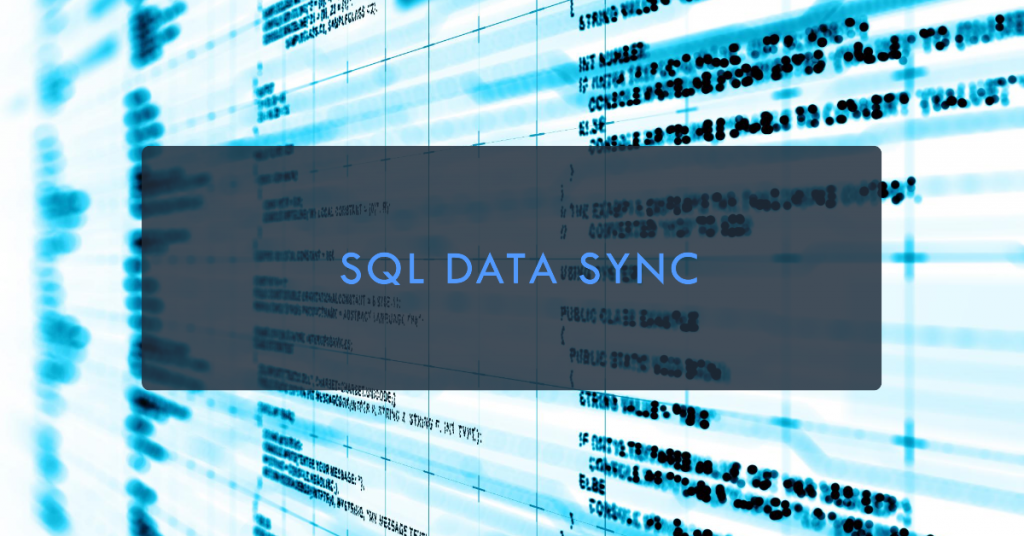
SQL Data Sync projects embody a complex and multifaceted challenge, primarily due to the intricate process of synchronizing data across multiple SQL databases. These projects necessitate a sophisticated understanding of data integration and the ability to maintain consistency across diverse environments, which can range from on-premises databases to cloud-based solutions or a hybrid combination of both.
The complexity arises from several key factors:
- Data Consistency: Ensuring that data remains consistent across all databases, despite potential differences in database schema, data format, or the timing of updates.
- Conflict Resolution: Managing and resolving data conflicts that may arise when the same records are modified in different locations, requiring sophisticated algorithms or rules to determine which changes to prioritize.
- Performance Optimization: Balancing the load and optimizing the performance of the synchronization process to minimize the impact on network and database resources, especially critical when dealing with large datasets or high transaction volumes.
- Security and Compliance: Maintaining high standards of security to protect sensitive data during transfer and ensuring that data handling practices comply with relevant regulations and standards.
- Error Handling and Recovery: Implementing robust error handling and recovery mechanisms to address issues during synchronization without causing data loss or corruption.
- Scalability: Designing the system to be scalable, allowing it to accommodate growth in data volume and complexity without a significant drop in performance.
Given these challenges, successful implementation of SQL Data Sync projects requires meticulous planning, a deep understanding of both source and target database systems, and the deployment of appropriate tools and technologies. It often involves collaboration across multiple teams, including database administrators, developers, and IT professionals, to ensure a smooth and efficient synchronization process that meets the organization’s data integration and consistency needs.
Having said that here are a couple must have that we want to have in place:
- Connection Verification To verify the speed and quality of the connection, create a stored procedure that pings the remote server and measures the response time.
- Logging System Create tables to log connection events, data migration events, and errors.
- Configuration of Connections to the Remote Server Store details about each remote SQL server, including connection strings and specific migration settings.
- Data Migration Configurations Define which tables and columns should be migrated, including matching fields and unique keys to avoid duplicate values. This would be for each remote server.
- Synchronization State Control Create a table to track the status of the synchronization sessions. This table will record if a synchronization is in progress, which server is being synchronized, and the timestamps for the start and end of each synchronization session.
- Data Migration Procedure Implement a stored procedure for data migration based on MigrationConfig. This procedure should include:
- Selecting active configurations from MigrationConfig.
- Extracting data from remote servers, based on the configuration.
- Logic to avoid duplication using UniqueKeyColumns.
- Inserting data into the central server.
- Logging the migration process in DataMigrationLog. This procedure will be custom-designed to meet the specific data requirements and may involve complex SQL queries or even dynamic SQL for greater flexibility.
- Synchronization Indicators Within MigrationConfig, additional flags or columns can be included to specify what and when to transfer data, such as IsActive for active configurations or LastMigrated to track the last migration timestamp.
- Periodic Synchronization Task Lastly, implement a SQL Server Agent task that periodically executes the data migration procedure. This task can be scheduled as needed (for example, daily or hourly) and call the data migration stored procedure. Learning from the execution times can optimize the interval between runs.
SQL Sync Out!