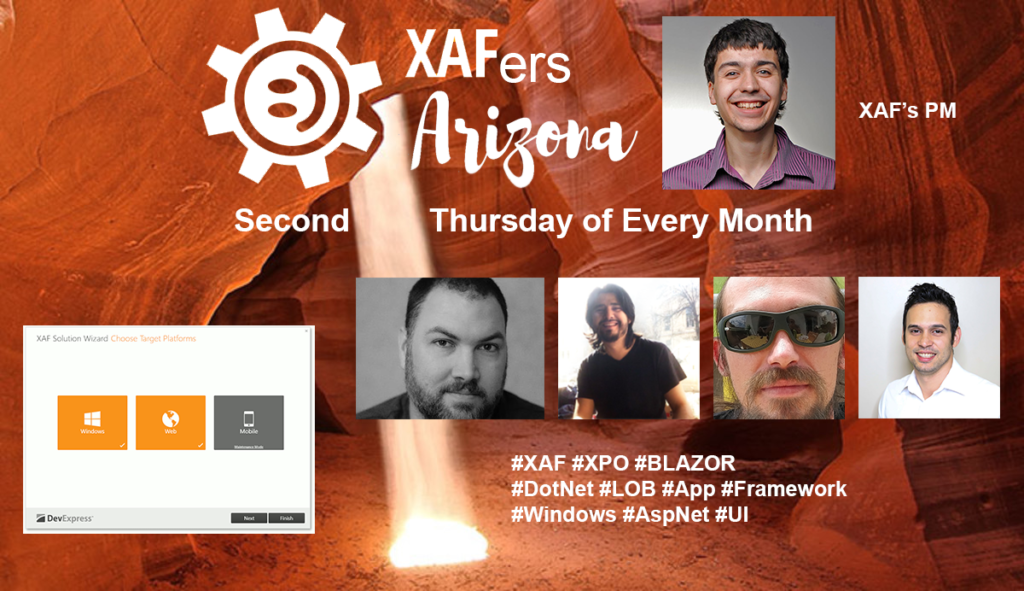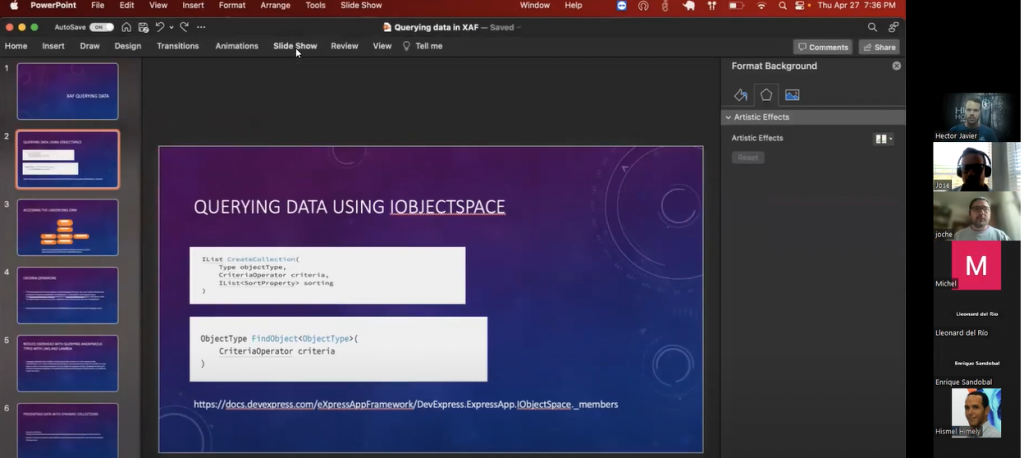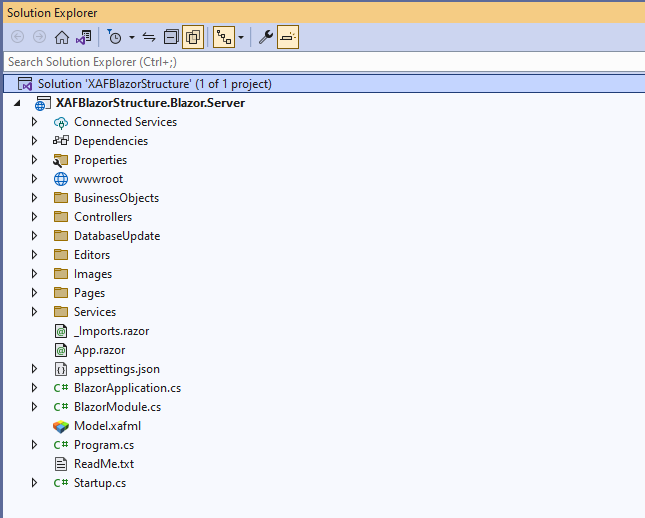
When creating a Blazor application in Visual Studio using XAF, the application is structured into several folders and files, each with a specific purpose. In this article, we will explain each of these folders and files to give you a better understanding of their role in the XAF Blazor application.
Continue reading