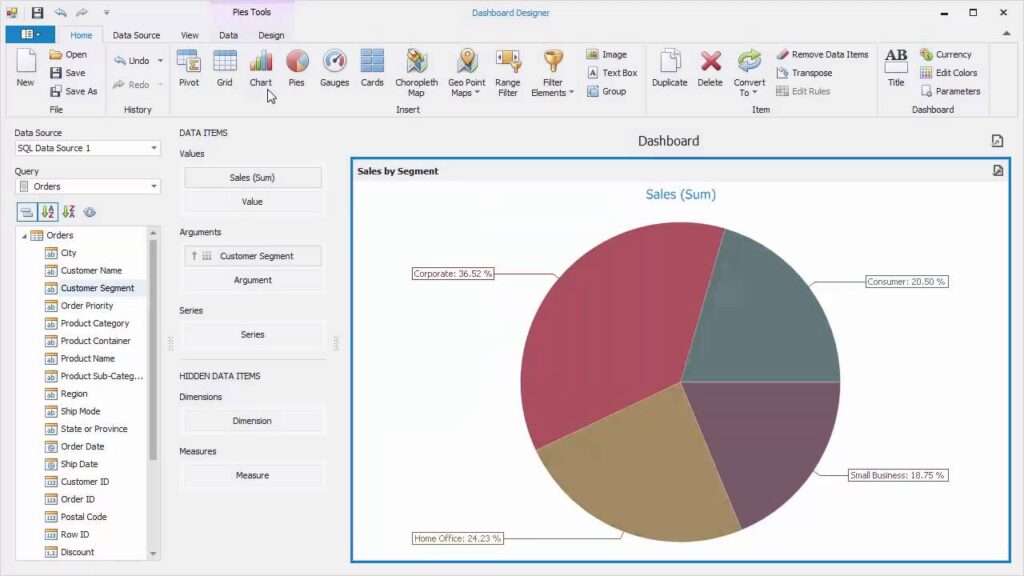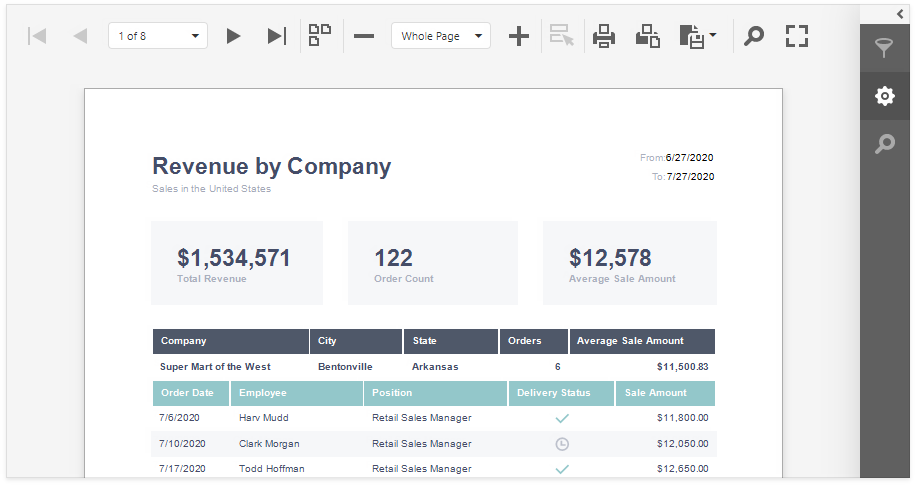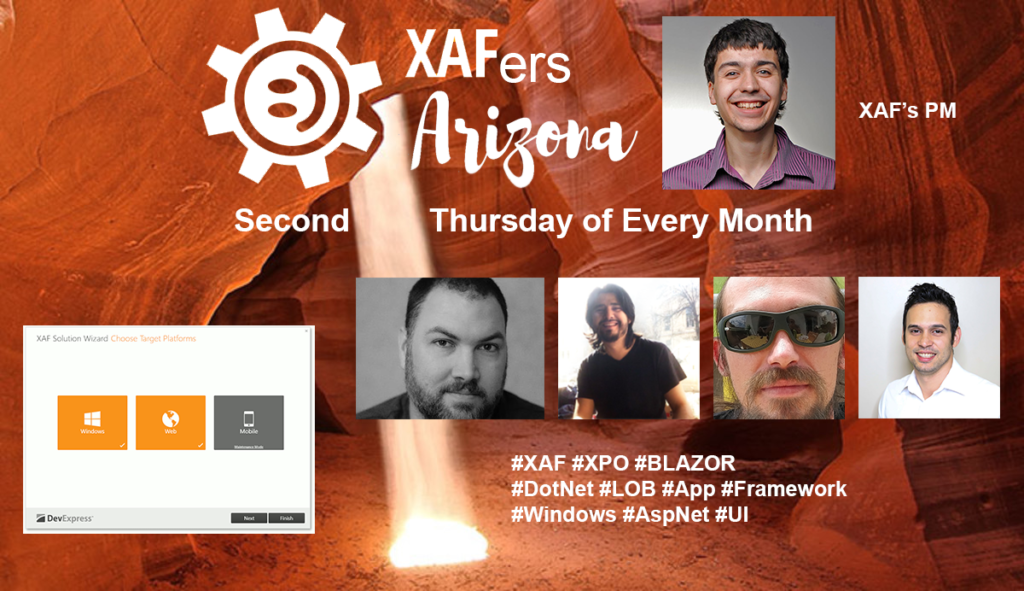
Date and Time: August 12th 2021 10:00 am (GMT -7) Arizona Time
Tentative Agenda:
- Introductions
- Announcements
- DevExpress XtraReport and Dashboards in XAF
- DevExpress XtraReport and Dashboards in non XAF apps
- Normalization
- Customization
- XPO Sync Framework
- Questions
Dashboards: https://www.devexpress.com/products/net/dashboard/
Reports: https://www.devexpress.com/subscriptions/reporting/
Demo:
https://demos.devexpress.com/dashboard/?mode=viewer&dashboardId=SalesOverview
Reports Best Practices
- Report Title – Is it present and formatted using a Style Sheet?
- Page Footer – Is the footer in place with Page X of Y and the date it was printed?
- Style Sheet – Is it being used correctly across all elements?
- Page Orientation – Should the report be Landscape or Portrait?
- Page Margins – Are the margins set appropriately (should they be Narrow)?
- Overlapping – Are any elements overlapping or red to indicate an export issue?
- Spelling and Grammar – Did you re-read the report to ensure spelling and grammar is correct?
- Parameters – Are the parameters named correctly and in use?
- Parameter Info – Are key parameters displayed on the report anywhere?
- Sorting / Grouping – Is the data grouped and sorted correctly? Parameters also sorted correctly?
- Page Breaks – Are groups of data kept together or are headers on the bottom of one page and the data on the next page with no headers?
- Page Headers – Similar to a report header, are there headers on subsequent pages if needed?
- Font Consistency – Make sure the same font is used within elements unless a different font was used intentionally on certain items (Such as a report title)
Additional Content
How to: Access the Dashboard Control
How to: Access the WinForms Dashboard Designer
Create a Predefined Dashboard and Add it to the Navigation
Dashboard Performance With Large Data Sources
How to: Access the Report Designer Control (ASP.NET Web Forms)
How to: Access the Report Preview Controls (ASP.NET Web Forms)
How to: Access the Report Designer Control (Blazor)
How to: Access the Report Preview Control (Blazor)
Create Predefined Static Reports
Open Source Dashboard Module
DevExpress YouTube Playlist
Reports
Dashboards
Courses (Spanish)
Dashboards
Reportes