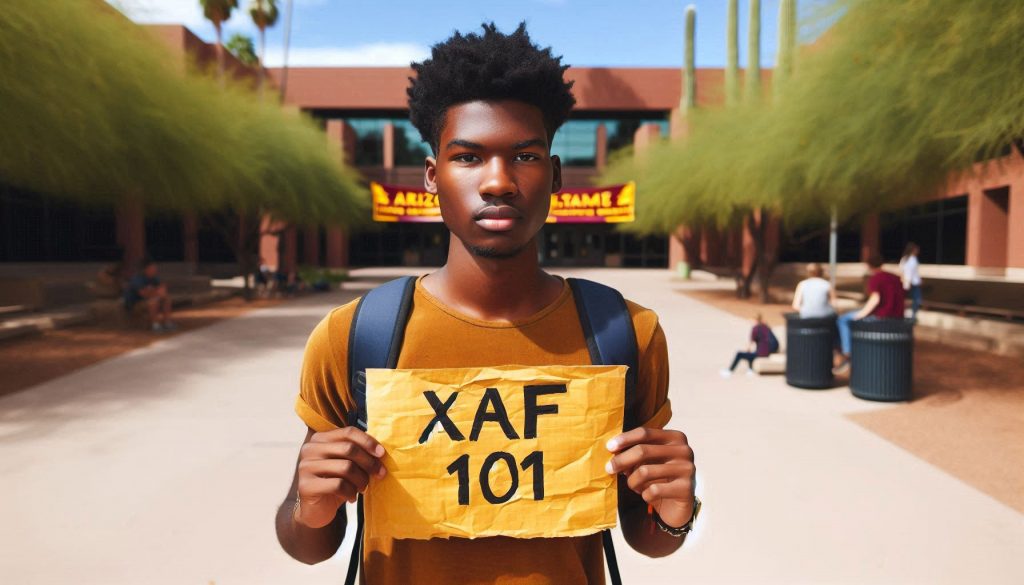
The DevExpress XAF (eXpressApp Framework) Workshop Syllabus offers a comprehensive guide to building, customizing, and deploying XAF applications from the ground up. Covering key topics such as data model design, UI customization, business logic implementation, and secure deployment, this syllabus ensures participants gain hands-on experience with real-world applications of the framework.
Module 1: Introduction to DevExpress XAF
- Overview of DevExpress XAF
- Key features of XAF
- Benefits of using a framework
- Setting up the development environment (Visual Studio, DevExpress)
Hands-On:
- Install and configure XAF
Module 2: Creating a Simple XAF Application
- Creating a new XAF project
- Understanding project structure (WinForms, WebForms, Blazor)
- Defining business objects using the ORM (Entity Framework and XPO)
Hands-On:
- Build and run a simple XAF application
- Create your first business class
Module 3: Data Model Design
- Defining properties, associations, and relationships in business objects
- Advanced property types (Lookup, Enumerations, Calculated properties)
- Customizing data annotations and validation
Hands-On:
- Design a business model with multiple entities
- Add relationships and validation rules
Module 4: UI Customization
- Customizing views (ListView, DetailView)
- Creating custom templates and layouts
- Using View and Layout Controllers
Hands-On:
- Customize ListView and DetailView for business objects
- Modify navigation and UI layouts
Module 5: Security System & User Management
- Understanding XAF’s built-in Security System
- Implementing role-based access control
- Managing users and roles
Hands-On:
- Create a secure application with role-based access control
- Set up users and permissions
Module 6: Business Logic Implementation
- Implementing controllers (ViewController, ObjectViewController)
- Executing business logic using events
- Implementing action methods (Simple Actions, Parametrized Actions)
Hands-On:
- Add business logic using controllers and actions
- Implement a custom workflow
Module 7: Reporting & Dashboards
- Integrating XAF reporting module
- Designing reports using Report Designer
- Building dashboards for data visualization
Hands-On:
- Create a report for business data
- Implement a dashboard in the XAF application
Module 8: Localization & Multi-language Support
- Localizing the application for multiple languages
- Customizing text and messages for different cultures
Hands-On:
- Add multi-language support
- Implement localization in business classes and UI
Module 9: Deployment
- Packaging XAF applications (WinForms, WebForms, Blazor)
- Publishing the application to a web server or cloud platform (Azure, AWS)
Hands-On:
- Deploy a web and desktop version of an XAF application
- Package and publish to a cloud service