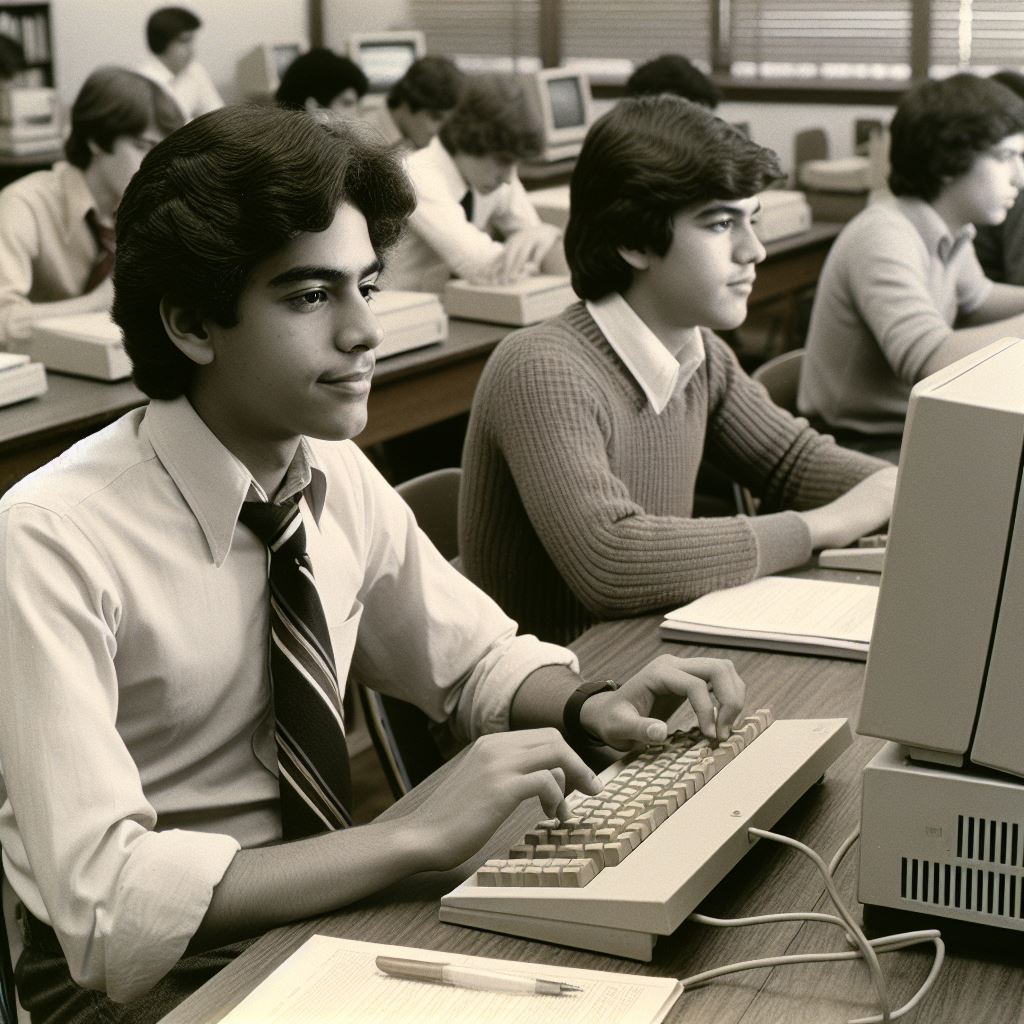
Migrate Winforms to .Net 6
1- Unload all projects to be migrated (WebForms projects cannot be migrated to .NET 6 but unload them too)
2- Replace csproj content of unloaded projects (Only related to WinForms) with content
in https://docs.devexpress.com/eXpressAppFramework/401264/overview/net-5-support-and-migration/port-an-application-to-net-6
3- Add any other and from the old version
4- If the project require other resources like images, etc add them as
5- Reload Module and WinForms related projects
6- Comment line EditModelPermission.AlwaysGranted = System.Diagnostics.Debugger.IsAttached; in Program.cs
7- In App.config remove and add
to
8- Rebuild the solution
9- If errors with duplicate Assembly comment AssemblyInfo.cs from Properties folder.
Add Blazor support
10- Add a Blazor Project and add the refferences
11- Solve any error ocurred when building
Program.cs Line 29 DevExpress.ExpressApp.Security.SecurityStrategy.AutoAssociationReferencePropertyMode = DevExpress.ExpressApp.Security.ReferenceWithoutAssociationPermissionsMode.AllMembers;
Startup.cs line 58 options.Lockout.Enabled = true;
Manage WebForms Projects
12- If the solution includes old Webforms projects the Module agnostic must be shared. Add both
TargetFrameworks net6.0;net452